ACI STYLUS Q90 FLASH FILE FIRMWARE SPD7731c 6.0 (PAC) STOCK ROM 100% TESTED
SP7731CEA_sp7731c_1h10_6.0_Q90_1_V02.0_20170118_Q90
ACI STYLUS Q90 SPD7731 6.0 (PAC) FIRMWARE 100% TESTED
ACI STYLUS Q90 SPD7731 6.0 (PAC) FLASH FILE 100% TESTED
ACI STYLUS Q90 SPD7731 6.0 (PAC) STOCK ROM 100% TESTED
ACI STYLUS Q90 DEAD PHONE,HANG LOGO,LCD BLANK,CAMERA FIX,MONKEY VIRUS CLEAN DONE FLASH FILE
ACI STYLUS Q90 DEAD PHONE,HANG LOGO,LCD BLANK,CAMERA FIX,MONKEY VIRUS CLEAN DONE FLASH FILE
ACI STYLUS Q90 FLASH FILE FIRMWARE (Q90_1_V02.0_20170118) SPD 7731 6.0 (PAC) STOCK ROM 100% TESTED
Any Problem Contact Me
01913663700
01710980825
01869584875
farukbiswas5@gmail.com
01913663700
01710980825
01869584875
farukbiswas5@gmail.com
SP7731CEA_sp7731c_1h10_6.0_Q90_1_V02.0_20170118_Q90
PAC FILE
How to Flash PAC flash file:
Step 1: Download And Extract The Stock Som On Your Computer.
Step 2: Download & Install Spreadtrum USB Driver On Your Laptop/Computer. If Spreadtrum Driver Is Already Installed On Your Computer Then Avoid This Step
Step 3: Download & Extract Spreadtrum Upgrade Tool On Your Computer.
Step 4: Now, Open UpgradeDownload.Exe File
Step 5: Once Spreadtrum UpgradeTool Is Opened , Connect Your Android Smartphone To The Computer (Make Sure That Your Device Is Switch Off)
Step 6: When Your Smartphone Is Connected Successfully To The Computer, Click On The Button And Add The .Pac File (Stock Rom Which Shown As .Pac)
Step 7: Once You Have Successfully Added The Pac Flash File In Spreadtrum Upgrade Tool , Click On The Start Downloading Button To Begin The Flash Process
Step 8: Once Flashing Process Is Completed, You Will Be Able To See The Green Passed Note In Spreadtrum Upgrade Tool
Step 1: Download And Extract The Stock Som On Your Computer.
Step 2: Download & Install Spreadtrum USB Driver On Your Laptop/Computer. If Spreadtrum Driver Is Already Installed On Your Computer Then Avoid This Step
Step 3: Download & Extract Spreadtrum Upgrade Tool On Your Computer.
Step 4: Now, Open UpgradeDownload.Exe File
Step 5: Once Spreadtrum UpgradeTool Is Opened , Connect Your Android Smartphone To The Computer (Make Sure That Your Device Is Switch Off)
Step 6: When Your Smartphone Is Connected Successfully To The Computer, Click On The Button And Add The .Pac File (Stock Rom Which Shown As .Pac)
Step 7: Once You Have Successfully Added The Pac Flash File In Spreadtrum Upgrade Tool , Click On The Start Downloading Button To Begin The Flash Process
Step 8: Once Flashing Process Is Completed, You Will Be Able To See The Green Passed Note In Spreadtrum Upgrade Tool






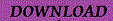





No comments